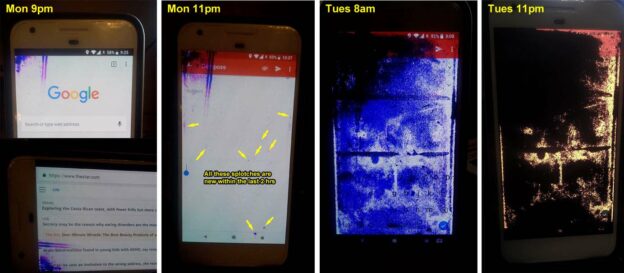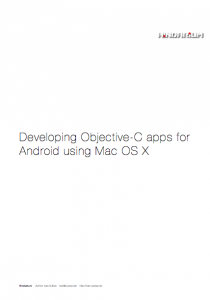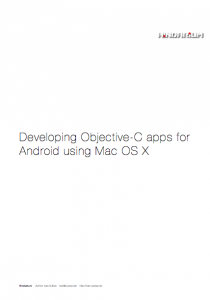
** Unpaid mini-ad (Oct 31st 2012): **
Check out Yeecco’s StellaSDK. From my experiments with Stella and from interaction with the company, they may be a good choice if you need an easy-to-use solution right now, with as little work as possible. The PDF has not been maintained, and I have not experimented with improving the procedure; it may be good for improving the understanding of the problems, but if you need something that’ll work right now, talk to Yeecco — especially if you want to easily port a Cocos2d game.
** End of mini-ad **
** Unpaid mini-ad #2 (May 27th 2013): **
Another company that provides an SDK for easier porting of iOS apps to Android is Apportable. They have a free starter SDK (check out their plans) — and that’s the extent of my familiarity with their product, for now 🙂
** End of mini ad #2 **
** Clang in Android NDK! (Mar 20th 2013): **
Android NDK is now shipping with Clang. Additionally, there’s also some work on getting GNUstep Base to build for Android. Sweet! I’ll update this post with a link to additional information once this is proven to work okay.
** Rebuilding GCC (Jan 8th 2013): **
Instead of downloading prebuilt GCC, try rebuilding it.
– Instructions blogpost (with various reference links)
– Great presentation by Jackie Gleason
** End of rebuilding GCC **
I’m no fan of Java, and in fact, I’m not a fan of Android. When I originally heard Google is working on a Linux phone, I rejoiced. When I heard that Java would be the base of the userland, and that no existing program for Linux would be directly supported, my heart sank. In the meantime I became a big fan of Objective-C, Cocoa, Cocoa Touch, Mac, and all related technologies and projects.
So, I want to keep working in Objective-C. I sat down and studied my options. We have the Android SDK, we have the Android NDK, and a third party offering called Android NDK GCC 4.2.1 with Objective-C support.
SMALL UPDATE, May 8th 2012: I have not tested this, but here’s the CrystaX .NET Improved Android NDK. Thanks to jeffamaphone for pointing it out. I did not test it, but r7 ships with GCC 4.6+.
Studying all this takes a while. Well, more than a while. I spent a day or two wrapping my head around all this, reading Android documentation. All this not counting stuff that I read, heard and discussed in previous months on this subject.
Android SDK is documented well enough, as long as you stick to Java. Android NDK is not particularly well documented, but solidly enough. Playing with the Objective-C is however a bit more complex, especially since Android NDK by itself does not come with Objective-C support turned on. Authors of the add-on compiler for Objective-C did not publicly document its proper use at all. Its use is nearly ungoogleable.
Since I’d hate to see you, my little lemon drops, spend as much time as I did on studying all this, here is something that will help you understand the complexities of the design of NDK, and how to combine all this with the Objective-C compiler.
Proficiency with GNU Make and Objective-C is highly recommended.
Proficiency with Java and Android is not required (I have none).
Not much in this article depends on Mac OS X apart from the paths, and the fact that there is no prebuilt Objective-C compiler for platforms other than Mac OS X. Parts that are about SDK and NDK should cleanly apply to Linux version of the Android SDK and NDK. It probably cannot easily apply to Windows.
Update on December 7, 2011: I just learned about a great presentation by Jackie Gleason (@LifeIsTooShort) on the same subject: Adding Objective-C Support to the Android NDK
If you wish to do so, you can donate me via PayPal for writing this PDF. Definitely not mandatory, though!
You can also send me other amounts directly via PayPal to address: ivucica@gmail.com