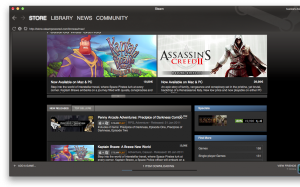 I worked on the Mac port — so seeing Brawe and its demo featured on Mac Steam makes me quite happy! You can grab Kaptain Brawe for PC and Mac on Steam for 19,99EUR. It’s also available for Mac on Mac App Store, Gamer’s Gate, MacGameStore, and more. You should visit Kaptain Brawe’s page on Cateia.com for info.
I worked on the Mac port — so seeing Brawe and its demo featured on Mac Steam makes me quite happy! You can grab Kaptain Brawe for PC and Mac on Steam for 19,99EUR. It’s also available for Mac on Mac App Store, Gamer’s Gate, MacGameStore, and more. You should visit Kaptain Brawe’s page on Cateia.com for info.
Tag Archives: Steam
What sort of software do I need libre/open-source?
 After thinking a bit about what I need open-source, and what I’m capable of implementing but too time constrained, here’s a short list. If I had enough cash and if I didn’t have to study, I’d go now and work on some of these.
After thinking a bit about what I need open-source, and what I’m capable of implementing but too time constrained, here’s a short list. If I had enough cash and if I didn’t have to study, I’d go now and work on some of these.
Open source Steam
And I don’t mean just a game browser and installer. I mean the full deal: friends, shop CMS, patching, DRM, DLC, ingame overlay. Friends could work with XMPP, and when I think about it, so could everything else. How about login with OpenID, Facebook Connect, XMPP?
Better, modular X11 login manager
I want a login manager where I can easily write a GUI in OpenGL or whatever I want, and just plug it in with the backend code that’ll handle the login itself.
I started writing that, but then I got a Mac.
In-game XMPP overlay
I’m sort of obsessed with in-game overlays, right? But that’s what I want to have: a way to talk to my google-talking buddies from in-game. Steam’s in-game browser is NOT a solution. I’ve tried looking around for something like this; I found some open source code for in-game overlays (Mumble VOIP has one), but nothing simple enough for me to fork and add XMPP code and a simple GUI (perhaps using my GLICT or my company’s AprilUI) to be able to have a proper in-game IM experience.
Well commented and structured code
This is not something I can fix even with a lot of time. I try to structure my code well, but that’s about it.
I’ve been through too much OSS code lately that wasn’t commented well. In fact, I know of one instance where I was studying implementation of in-game overlays, and the already-confusing code didn’t have a single useful comment in it. I’ll do an evil namedrop and mention this was, again, Mumble. I want to make it clear: it’s an excellent project, with lots and lots of cool ideas, well implemented tricks such as positioning audio according to the position in the game the speaker and listener are playing, et cetera. But, simply put, when I looked at the code they had in SVN, I found something I couldn’t put my head around.
Functions and classes were oddly named, not to mention files. Platform-specific code was all mixed up and was not separated; while there were attempts to be modular, separation of platform-specific stuff (and when it’s about in-game overlays, you know it’s VERY platform-specific) was done very clumsily. I couldn’t find where the code initializes system-wide monitoring for the launch of a game, and where the overlay is initialized. I gave up.
But this is what defeats the purpose of open source. Why bother releasing it as FLOSS if people can’t learn anything from it? I wrote a lot of code over the years, but if it isn’t instructional or useful, why would I release it as FLOSS? One goal may be to get it into Debian which has a social contract to ship only free software, but if that’s the entire point, then say so.
Don’t insert assembler blobs without commenting them (oh yes, that too).
What about you?
What do YOU want from open-source community that you can’t find? Or, can you imagine a financing model for developing the above? Tell me your thoughts!
Half Life 2: "Failed to load the launcher DLL"
All of a sudden, without touching anything (in fact, without booting Windows during last few days) I got this upon trying to launch Half Life 2:
Failed to load the launcher DLL:
The specified procedure could not be found.
Verifying files did not help me. The solution (for me)? I went to:
C:\Program Files\Steam\steamapps\ivucica\half-life 2\bin
and I moved all the .dll files away. Then I relaunched the game. Steam happily recreated all .dlls, and the game now works. I safely removed old copies of the DLLs.
Since I didn’t think of making a screenshot, image from http://www.hl2world.com/bbs/-vp666240.html
Steam Mac: Proxy error when accepting gifts
Getting the following error on Steam Mac when attempting to accept gift by clicking on link in the email?
Unable to connect to HTTP Proxy. Your proxy may be misconfigured or offline. -336
Unable to connect to HTTP Proxy. Your proxy may be misconfigured or offline.
Woah! But you don’t use a proxy, do you? Solution is simple. For all your Internet connections (just to be safe), in System Preferences, disable Auto Proxy Discovery. Click on screenshots to enlarge.
This worked for me, but your mileage may vary. Now, let’s report this on the Steam Mac forum…
Microphone does not work in Steam on Macbook under Windows
Looks like the drivers for Cirrus Logic audio card in unibody Macbook from late 2009 (also known as MacBook 6,1) are a bit broken. This is on Windows XP. I’m running Boot Camp 3.0 because 3.1’s installer crashes. Anyways, microphone in Steam and Steam edition of Torchlight just didn’t work. From certain posts on Apple forums, this seems to affect other software — Windows Live Messenger, et al.
Edit April 25th 2010:
Mirror of fixes: regular fix, no s/pdif out fix
Edit May 7th 2010:
After using these patches for some time in L4D2 and elsewhere, I conclude that one or both of the fixed drivers are breaking stereo support, to a certain extent. That is, apparently the “rear” speaker or even the microphone becomes the “left” speaker. YMMV.




