Let’s say you’re on OS X. (If you’re not, substitute the path to VLC executable with /usr/bin/vlc or just vlc; you could even use cvlc).
PATHTOFILE=/Users/ivucica/my_video.mp4
STREAMID=ivucica.aaaa-bbbb-cccc-dddd
VLC=/Applications/VLC.app/Contents/MacOS/VLC
if [ ! -e "${VLC}" ] ; then
VLC=vlc
fi
"${VLC}" "${PATHTOFILE}" --sout '#transcode{vcodec=FLV1,acodec=mp3,samplerate=44100}:std{access=rtmp,mux=ffmpeg{mux=flv},dst=rtmp://a.rtmp.youtube.com/live2/'${STREAMID}
I’ve seen a variant where vcodec is h264, acodec is aac and also vb is set to 1000.
If you want to use FFMPEG instead:
./ffmpeg -re -i "${PATHTOFILE}" -vcodec libx264 -preset veryfast -maxrate 1984k -bufsize 3968k -vf "format=yuv420p" -g 60 -acodec libmp3lame -b:a 96k -ar 44100 -f flv -s 1920x1080 rtmp://a.rtmp.youtube.com/live2/${STREAMID}
Where do you get the STREAMID from? Create a YouTube Live event in the Creator Studio, then create a ‘custom ingestion’, then read the settings:
Let’s say you haven’t been running your stream for months. I’m only guessing about what is actually happening, but the logical explanation is that something is garbage-collecting the ingestion settings without telling the UI about it. Error as follows may happen:
VLC media player 2.2.1 Terry Pratchett (Weatherwax) (revision 2.2.1-0-ga425c42)
[0000000100302968] core libvlc: Running vlc with the default interface. Use 'cvlc' to use vlc without interface.
[000000010038a3f8] avcodec access out error: Failed to open rtmp://a.rtmp.youtube.com/live2/ivucica.aaaa-bbbb-cccc-dddd
[0000000100389aa8] stream_out_standard stream out error: no suitable sout access module for `rtmp/ffmpeg{mux=flv}://rtmp://a.rtmp.youtube.com/live2/ivucica.aaaa-bbbb-cccc-dddd'
[0000000100389838] core stream output error: stream chain failed for `transcode{vcodec=FLV1,acodec=mp3,samplerate=44100}:std{access=rtmp,mux=ffmpeg{mux=flv},dst=rtmp://a.rtmp.youtube.com/live2/ivucica.aaaa-bbbb-cccc-dddd}'
[000000010050f648] core input error: cannot start stream output instance, aborting
If that is the case, go and create a new custom ingestion. Or create a whole new stream. Then use the new ID where appropriate.
n.b. As of August 2015, if you’re just playing with streaming, Ustream seems to start streaming (and thus provide useful feedback) far faster than YT Live.
–
via blog.vucica.net
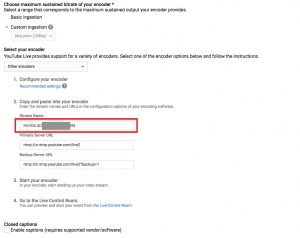
This is nice and all but FLV1 is not gonna be very datafriendly and nice looking. I was hoping to stream F4V or an MP4 (something tells me they're pretty much the same) with h264 but I keep getting some errors about muxing.
Sorry, I've written about stuff that worked for me. This is a year+ old post on a topic I'm not an expert on; it is simply one of the many 'brain dumps' I've been doing on this blog.
I hope you get stuff to work.
As a side note, it seems like with ffmpeg I managed to stream h264. Does that work for you?
Additionally, consider posting the errors you're getting. Another reader may be able to help you.