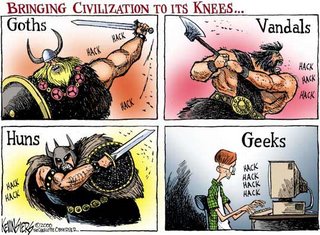I know very little of this, except I spent about 2 days trying to get MSSQL2005 to work on my machine. A lot of googling, a lot of reinstall, and a lot of thinking that it was perhaps caused by low disk space condition, then perhaps that it was caused by me not having IIS installed (because it was recommended by installer).
- MSSQL included with VS doesn’t want to install. I try freeing up disk space.
- I try uninstalling VS2005. After reinstall doesn’t work.
- I go get standalone MSSQL2005 Express. It doesn’t work either
- I notice that standalone MSSQL recommends IIS to “get all features working”. Now IIS included with XP wants something off of SP3’s installation CD located in C:\Windows\ServicePackFiles … which is a folder I deleted to free up disk space!
- I reinstall SP3 to restore above folder. IIS installation still doesn’t find the files. You can recognize this condition by file staxmem.dll or staxmem.dl_ being located in the folder you chose, but Windows not recognizing this.
- I find out that I need to repair it with esentutl. KB894351
- This works! I get IIS. Installation os MSSQL still fails with ~3 components passing ok, but the key one – service – failing, along with MSXML6.
- I finally dig out something that relates MSXML6 SP2 and MSSQL 2005 Express not tolerating each other! I can’t find original site, but this will help even better.
- Basically I can’t uninstall MSXML6 because of error without any helpful information in it… What now?!
- I uninstall MSXML6SP2 using Windows Installer Cleanup Utility. I get the feeling that it’s not real uninstallation… but I don’t care as long as this junk gets to work.
- Apparently it finally works!